What is TypeScript?
TypeScript is a programming language that combines the flexibility of JavaScript with the power of static typing and other developer-friendly features. When you write TypeScript code, it gets compiled into plain JavaScript before running, making it compatible with existing JavaScript environments while enabling you to add new features.
One of the key benefits of TypeScript is that it performs static type checks during compilation, catching errors before runtime. This helps prevent common issues in JavaScript development, like mistyped variables leading to unexpected behavior.
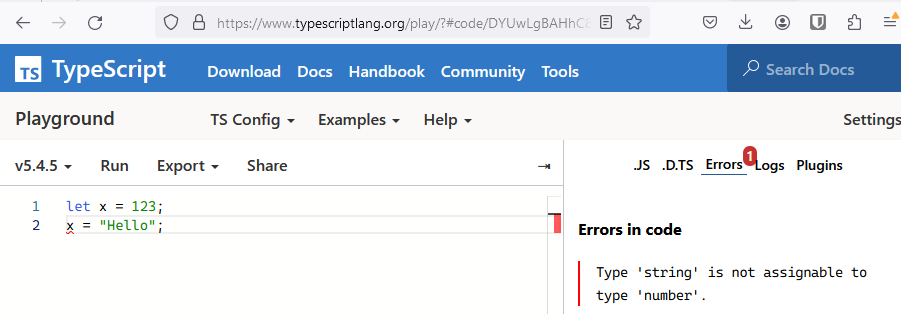
With TypeScript, you can use explicit type annotations to define the types of variables, but they are not mandatory. TypeScript can infer types if you don’t specify them, similar to how JavaScript works.
Benefits of using TypeScript in your Next.js projects
TypeScript enhances the reliability of your code by detecting bugs early and reducing runtime errors. It also improves code readability, especially for new team members, and provides benefits like aliases, interfaces, and precise type information for IDEs.
Incorporating TypeScript into your Next.js projects leads to easier maintenance and more robust applications.
How to create a new Next.js TypeScript project
Adding TypeScript to an existing Next.js project requires a few extra steps, such as installing TypeScript, type definitions for React and Node, and a tsconfig.json file. Renaming file extensions and running npm run dev will set up your project for TypeScript development.
You can seamlessly convert existing JavaScript code to TypeScript at your own pace, making the migration process straightforward.
Best practices for developing apps with Next.js and TypeScript
When working with TypeScript in Next.js, adding types to variables, using interfaces for object structures, and leveraging Next.js features like preview mode can enhance your development process and application reliability.
Add types to variables whenever possible
Specifying data types reduces the chances of runtime errors, improving code quality and maintainability.
Declare the shape of your objects with interfaces
Interfaces define the structure of objects, ensuring consistent data handling and preventing unexpected behavior.
Use Next.js preview mode to view live changes
Preview mode allows for real-time rendering of pages, which is beneficial for content preview and streamlined development.
Make JavaScript libraries type-safe with DefinitelyTyped
DefinitelyTyped provides type definitions for JavaScript libraries, ensuring type safety in TypeScript projects.
Use Next.js types to flag potential code issues
Utilize Next.js types for early error detection and improved code quality in TypeScript projects.
Next.js, TypeScript, and Contentful: a powerful combination for fast, reliable apps
Combining Contentful with TypeScript and Next.js enables seamless content management and delivery, enhancing the speed and reliability of your applications.
Start building
Use your favorite tech stack, language, and framework of your choice.

